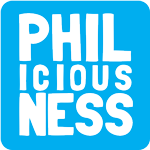Chase Jarvis says the best camera is the one you have with you. Heck he even has a book and an iPhone app dedicated to that fact, but that is besides the point. My point is, often times, he is correct. My iPhone camera is usually my goto camera simply because it is the one I have on me at all times. Now I am not about to review my iPhone, or its camera, because I would be the 1,539,973 person to do so. I am, however, going to talk briefly about the apps that I do like, why I like them, and my general work flow on my iPhone.
Camera Bag
Camera Bag is the first “photo enhancer” I bought for my iPhone. I call it that because you don’t really do any editing, you just use a few preset filters to run an image through. The filters are awesome. There is usually one you can find that suits your image. It still is one of my favorite iPhone apps of all time, simple and easy to use with a good outcome.
Toy Camera
I have always had a love hate relationship with Toy Camera. The images it produces are moody and rich with lots of contrast and good color tone. The problem with it is you cannot upload an image and select which filter you want to use. You have to take a picture with Toy Camera and pray for a good outcome. The filters are also random so if you have more than one active then it’s a crap shoot to get the filter you actually want. Setting the app to one filter is not always efficient either because the filter you want for a specific situation may not be the one you have the app set. So you have to go in every time and change the settings. My solution is to turn on all of the filters I do like and just keep taking pictures of what you want until you get the filter you want. Obviously that method doesn’t work for a moving object. A little patience with this app can turn out some good images but it is definitely not my go to.
Photogene
Photogene is a nice, actual photo editor. You can crop, adjust the color settings, change the temperature, etc. There are a couple filters but they are pretty much crap. It isn’t Photoshop but in all honesty who needs a mobile version of Photoshop for pictures from their cellphone. It would be overkill. Photogene keeps things relatively simple, exactly what you need for on the go photo editing.
When I am editing a picture I usually use more than one app. Usually I run an image through Photogene first to adjust the colors, levels, and maybe crop. Then I take that image and run it through Camera Bag a time or two to get a few image options. If I use Toy Camera I will use the same process but take the picture with the app rather than the regular iPhone camera.
No single app is perfect (yet) for playing with your photos so don’t get locked in to just one. Use multiple apps on an image, experiment, and see what comes out. If you don’t like it just delete it and start over. The iPhone camera is a fun way to pass the time and to come up with some interesting images. Here are a few of the images I have taken and edited with my iPhone, enjoy.